NASCIO just released the State CIO Top Ten priorities for 2018, and just like the last five years, legacy modernization features as a top priority for CIO investments.
Agencies continue to spend nearly 80% of their IT budgets on outdated systems. One of the reasons is the rapid pace at which new technologies get introduced. This pace is faster than the time it takes an agency to modernize its systems. So, as soon as the modernized system becomes operational, agencies are forced to look at modernizing the ‘modernized’ system.
Agencies need to re-think & accelerate modernization, and one approach that can help is the software + people modernization approach.
Software + people modernization approach
People are crucial to the successful execution of a modernization program (replace, renew, re-architect etc.). However, people can also cause delays and introduce risk, especially when the systems are old, complex, and interdependent. The risk increases when there is limited knowledge or documentation about the systems.
A software + people approach amplifies people’s abilities with technology to overcome these challenges, minimize risks, and execute the modernization program much faster, by as much as 70%!
Automating modernization phases with software
A software + people approach can accelerate all the key modernization phases
- Knowledge curation – Knowing more about the systems
Legacy systems often predate the current users and have undergone multiple modifications. There may not be adequate documentation as well. This makes modernization extremely risky. Reconstructing system documentation requires significant business and IT staff time, which is generally in short supply. Knowledge curation tools use automation and artificial intelligence (AI) to help an agency understand how a system works more quickly and accurately. They analyze the entire system portfolio; extract and store operational, workload, interface, and code data; and present this data in a meaningful way to help an agency decide the right modernization approach (replace a component, renew, optimize etc.).
- Deconstruction of the legacy system portfolio
Once an agency understands more about its legacy system portfolio, it may realize that not all components require replacement. Some can be re-architected, some may need simple tweaks, and some may not be required at all. Deconstructing the entire portfolio manually, which may have multiple systems made up of millions of lines of code, will take a very long time and is likely to be inaccurate.
Deconstruction tools can help an agency do this more rapidly and with greater precision. They can analyze the entire portfolio based on multiple criteria in a matter of hours and enable the agency to prioritize implementation.
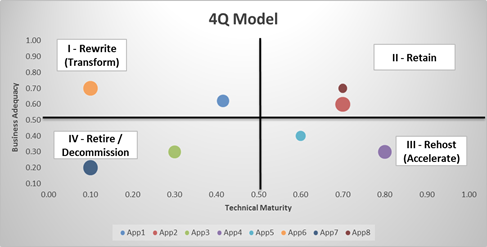
Figure 1: Output from Portfolio Assessment Framework
- Migration of legacy code to new technologies
Migration or re-architecting systems from legacy code to the new technology is probably the most time consuming exercise and fraught with risk – loss of business functionality, in-effective target architecture or complex code.
This is the phase where business subject matter experts (SMEs) spend a lot of time helping ensure complete coverage of business functionality and testing of the applications.
With the right tools, agencies can do all of the above up to 70% faster and also minimize the time demand on scarce SMEs.
Code converters can analyze the entire code, migrate it into the selected targeted technology, and even ensure that dead code gets eliminated. The right converters not only migrate the code but also the associated user interface in such a way that the final screens are similar to the old screens of the existing application and also include additional productivity features. This is crucial since most of the time UI and code are tightly coupled, especially for PowerBuilder applications, and unless the same associations are maintained in the new applications, the modernized system may not be readily adopted by the business users.
- Training, change management and other activities
While tools don’t automate activities like change management or user training, they do simplify them. Tools ensure that only the necessary components/modules are modernized and also ensure that the new application looks similar to the old one. This minimizes investments in training and change management.
Given the pace of technology change and the heightened service expectations of citizens, agencies must modernize their legacy systems and do so quickly. A traditional manual approach will be slow and prone to error. The key is to amplify people’s potential by adopting various tools that can accelerate the entire modernization exercise by as much as 70%.